| www.qtsoftware.de |
| qtConsole |
| A Fortran Library for Designing the Output to Windows' Console |
Standard Fortran does not offer facilities to
output colored text or numbers. Also, to position the cursor is laborious.
The console cannot easily be cleared. It is not possible to position the
console window relative to the desktop screen. It does not provide for
a change of the number of character rows and columns to be buffered by
a console. And so on. qtConsole gives Fortran programmers a hand to brush
up their Windows console applications with colors, positioning and more.
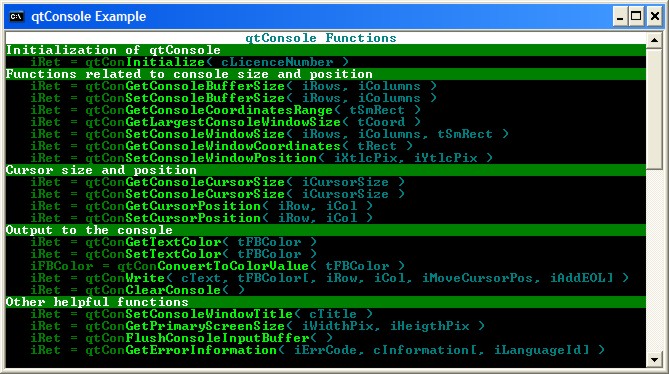
Fig.: List of qtConsole Functions (see qtConsole demo program Ex01.exe)
Most Fortran programs use READ(*,...), PRINT and WRITE(*,...) statements for console output (under Windows the console is also referred to as the DOS box, or DOS command window). The Fortran standard stipulates the use of one single color (usually white text on black background). But, with the qtConsole function qtConSetTextColor a foreground and background color can be set (256 color combinations are at your disposal). With this, your PRINT and WRITE(*,...) commands will output colored texts and numbers.
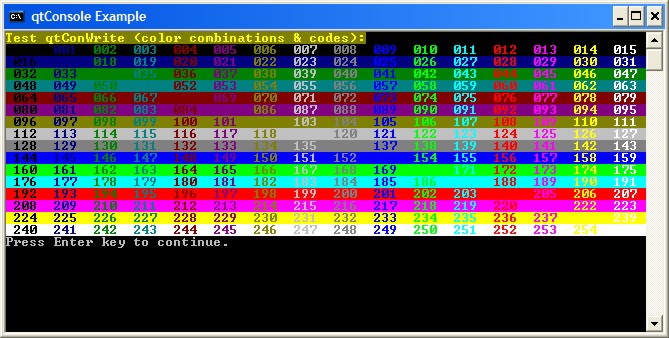
Fig.: Color combinations and codes (see qtConsole demo program Ex01.exe)
Additionally, the function qtConWrite allows to position texts (by row and column specification). With this, you may highlight texts and numbers. So you can catch the users attention, for example, if a value runs out of range.

Fig.: coloring a series of temperature values (see qtConsole demo program
Ex01.exe)
Also, the size of the console and the size of the console window can be controlled. To clear the console, simply call qtConClearConsole.
If you think the console's cursor is to small - default size is mostly 25% of the font size - change its size calling qtConSetConsoleCursorSize, for example to maximize it to 100%. Or if you want to make it invisible, give it a size of 0.
Within the coordinates range of a console the cursor can be positioned calling qtConSetCursorPosition. Then, the output of a PRINT and WRITE(*,...) command starts at the cursor position set. Or a READ(*,...) command expects user input starting at that cursor position.
Here is complete overview of the qtConsole functions:
|
Function |
|
|
qtConInitialize |
Iinitialize qtConsole |
| qtConGetConsoleBufferSize | Get the size (rows and columns) of the internal console buffer |
| qtConSetConsoleBufferSize | Change the size (rows and columns) of the internal console buffer |
|
qtConGetConsoleCoordinatesRange |
Get the console coordinates' range |
|
qtConGetLargestConsoleWindowSize |
Get the maximum size of the console window |
| qtConGetConsoleWindowCoordinates | Get the coordinates of the console window (relative to the desktop) |
| qtConChangeConsoleWindowSize | Change the size of the console window |
| qtConSetConsoleWindowPosition | Position the console window (relative to the desktop) |
| qtConGetPrimaryScreenSize | Get the resolution of the primary screen |
|
qtConGetCursorPosition |
Get cursor's position |
|
qtConSetCursorPosition |
Position cursor |
|
qtConGetConsoleCursorSize |
Get size of the cursor |
|
qtConSetConsoleCursorSize |
Set cursor's size (0 - 100) |
|
qtConGetTextColor |
Get active color (used for output) |
|
qtConSetTextColor |
Set active color (for subsequent output) |
| qtConConvertToColorValue | Convert color code into an integer value |
| qtConWrite | Output text, optionally position |
| qtConClearConsole | Clear the console |
|
Other Functions |
|
|
qtConSetConsoleWindowTitle |
Change the title of the console window (caption) |
|
qtConFlushConsoleInputBuffer |
Flush the console input buffer (clears READ buffer) |
|
qtConGetErrorInformation |
Get the meaning of an error code |
Scope of Supply
qtConsole consists of a static library (.lib) and several
pre-compiled MODULE files (.mod). The functions and their usage is described
a manual
(PDF), including examples and several illustrations.
To ease usage, a demonstration program (Ex01.f90) is provided, that demonstrate
many essential functions. For all compiler systems that are supported
(see below) ready-to-use projects are provided, that include the demo
program and all the other files needed. So, after loading the project,
a "Build" will create the demo program (Ex01.exe). Compare the
"Instructions for Installation
and First Usage" below.
At present the following variants exist:
- Intel Visual Fortran (Win32) v10.1 and higher
- Silverfrost FTN95 (Win32) v5.5 and higher
It may be that compatible compilers can use qtConsole too.
Try yourself using the evaluation version (see below). If you own a compiler
that is not supported by qtConsole, but you would like to have a binding
for this, let us know (mailto:info@qtsoftware.de).
If there is sufficient demand, we will try to develop a version for your
compiler.
You can download an evaluation copy here which has a few
functional limitations (1) and the manual (PDF
(2); download size: about 1.7 MB):
qtConsole.zip
For installation, a password is required that you can obtain from us free
of charge. Please
ask (send an email).
Instructions for Installation and First Usage:
- Create a directory on your PC (e.g. C:\qtConsole).
- Copy the file you have downloaded into this directory.
- Unzip this file into this directory.
- Then you are ready to start one of the files suitable to your development
system:
CVF\Ex01\Ex01.dsw, IVF\Ex01\Ex01.sln,
or FTN95\Ex01\Ex01.ftn95p
(a double click on the file symbol in Windows File Explorer should start-up your development environment). - After this perform a "Build" (which creates the qtConsole demo program Ex01.exe).
- The Ex01.exe should be built and you can run it.
If you encounter difficulties, or something is not working properly, give us a call: +49(0)30/92900870 or send an email.
(1) The evaluation copy allows
the usage of all functions until the end of the year. When starting a
program that calls qtConsole functions a message box pops up at the beginning
which displays a message accordingly. On purchase of a qtConsole Licence
you will receive a licence file, which activates the "full version",
which can be used without limitation (no message box, no time limit).
(2) You can download Adobe Acrobat Reader (for display of documents in
PDF format) here.
The evaluation copy is converted into
a fully functioning version by purchase of a qtConsole licence (no re-installation
necessary).
A qtConsole licence grants a single named user (the licensee) the usage
of the qtConsole software (single user licence) for to create applications
(.exe) that he may distribute freely. This means, there are no runtime
fees or any other royalties to be paid additionally. The complete
licence conditions are to be found in the manual.
| Art.Id | Article |
Price net [€]
|
| QTCON.0010 | qtConsole single user licence (named user) |
95,00
|
All prices are given
in € (EURO) without VAT.
VAT is not applied in case of deliveries to companies outside Germany
(when delivered to a EU country, the company's VAT number is required).
Payment conditions: by credit card (VISA, MASTER- and EUROCARD are accepted),
pre-payment to bank account, net terms to known companies.
The licence is supplied (QTCON.0010) by sending a licence file via email. The licence file contains the data the licensee specifies (name and address), the licence number, and the licence key.
Order
Order via our webshop,
by email (to info@qtsoftware.de)
or by fax or letter.
System Requirements
To use the qtConsole software the following is needed
- PC with Pentium Prozessor or better, harddisk with about 6 MB available.
- One of the following operating systems: Microsoft Windows Windows 2000, 2003, XP, or Windows 7, and compatible.
- A Fortran compiler system as supported (see above).
Technical Support
If you have questions, you detect a problem, you want to express an extension, etc., let us know: support@qtsoftware.de.
|
|
|
| Order | |
| · | Pricing |
| Links | |
| · | Download qtConsole |
| · | qtConsole Manual (PDF) |
Scope of Delivery, System Requirements
| Article Id | QTCON |
| Contents | qtConsole software and
documentation (PDF) delivery via download or by email |
| Supported operating systems |
PC/Windows (32-Bit): Microsoft Windows Windows 2000, 2003, or Windows XP, Windows 7, and compatible |
| System Requirements | about 6 MB harddisk space; a Fortran compiler being supported (see above) |
| Manufacturer | QT software GmbH |
| Current version | release dated 17. Aug. 2014 |
| Licensing | single user licence (named user) |
| Run-time fees / royalties | none |
| Technical Support | QT software GmbH |
| Date of last revision | 29th September 2021 |
Hints for Liability & Authors Rights regarding Information on this Web Page.
Copyright QT software GmbH 2021. All rights reserved.
The rights of the owners of trade names and marks which here is referred to are accepted without restrictions: Windows is a trade mark of Microsoft Corporation, U.S.A.. “ProFortran for Windows” is a product of Absoft Corporation, U.S.A.. “Compaq Visual Fortran” is a product of Hewlett-Packard Company, U.S.A.. "Intel Visual Fortran" is a product of Intel Corporation. “Lahey/Fujitsu Fortran 95 for Windows” is a product of Lahey Computer Systems, Inc., U.S.A.. “Silverfrost FTN95” is a product of Silverfrost Ltd., U.K..